 |
| The Insider's Guide to Book Photography |
And these questions? Well, here they come.
Where / when am I going to take this?
Timings are like the holy grail of photography, and not just with books, because lighting is EVERYTHING. If there's too much, there'll be annoying shine spots all over the image, sometimes really big ones, and too little light . . . everything will look grainy and horrible because the camera isn't able to record what's in front of it properly. Many professional photographers (and really enthusiastic selfie-takers) like to take shots as near to sunrise or sunset as they can, so the balance of light is perfect, but who has the chance to do that ALL THE TIME? Here are a couple of tips that I've found help:
- There's very little substitute for natural light out there, but Amber @ The Mile Long Bookshelf swears by a daylight bulb (more details in her article), and judging by all of her photos, it works. All you have to do is fit one to your bedroom light, and then you can draw your curtains and take pictures by night. That's you sorted, little night-owl.
- In absolutely dire situations of darkness, you can prop the book up against a lamp which has been switched on, but this will only generally come out well if you're adding a really heavy effect in editing, like with my zombie post.
- I find it easiest to take pictures in the late morning, next to a big window with blinds I can take down a little if the light really is blinding - this doesn't happen often, I live in a Stupidly Rainy Country - to give me a lot of time and natural illumination. You might need to play around with timings and use a little common sense, depending on where you live and other things.
- Make sure you take your photos on a LARGE FLAT SURFACE, so you don't drop stuff. You could choose a nice interesting pattern (wood, tiles etc.) or just a plain colour, depending on your blog and Instagram style . . . it's really up to you.
You can set up a perfectly organised time and place, but don't be afraid to take photos spontaneously too. I haven't managed to get a good one on my lap in the car yet, but we're getting there.
Admittedly two questions, but I've always walked on the wild side.
For this, it helps to have read the book before you start a shoot, but I'm not about to order you around. Basically, have a think about the themes within, and whether you can represent them with a prop. Or you could search for random objects which match the colour (My Heart and Other Black Holes has absolutely nothing to do with fans, but the one I've added in the photo above adds a lot of interest).
You don't need props: in fact, overdoing it is definitely not the right thing, because they can be a little cluttering. But if a photo is looking a bit dull, you can definitely add something in . . . or play around in edits. Sometimes sad books can be signified using black-and-white with a bit of colour, or edgy ones can look even cooler with a bit of added grit or film grain.
You can do whatever you like to show your viewer what you think about your subject (book) - just promise me you won't get stuck inside the box, 'kay?
Which shot would fit best with my post / Instagram account?
You should obviously slather every single photo you take over your blog, Instagram and Pinterest accounts, right? Not necessarily. It's great to make sure the pictures you take get as big an audience as possible, but if someone follows you on Blogger / Bloglovin' and social media, then they might get bored of seeing the same shots over and over again.
I tend to manage this by taking at least five different shots per post, often of the same book in different ways, but I'll only post one on Instagram and Pinterest. Those spontaneous shots I mentioned earlier? You can use them exclusively on your accounts, so that your feeds look original and you aren't stuck with photos that don't quite fit with what you've written on-da-blog because you don't know where else to put them.
Whoa. I used the word 'you' too many times it that sentence.
Different people have different opinions on this, of course, so don't second guess yourself if you're super-proud of a photo and WANT TO GET IT EVERYWHERE NOW, or if you fancy sticking them all over the place for any other reason. Just make sure you've considered your strategy.
What do I what to enhance in edits?
I use PicMonkey for editing, and it is an absolute lifesaver. It's an in-browser program, so there's no download necessary, and I love that thing. You can read a few full tutorials here and here, but I've got a couple of quick tips that really help me make my photos pop:
- Within the 'Basic Effects' and 'Exposure' tabs, there is a button called 'Auto-Adjust'. Always press this button before doing anything else if your colour balance looks a little off - for some photos, you'll need to tweak the computer's changes a little, but just use the four sliders. Trust me - this is a lifesaver.
- The 'Dark Edges' and 'Frost' effects can be changed to any colour so your photo matches better. This can really accentuate colours in the image to make them stand out.
- Always, always crop if you think it will make a difference. A background that's too big won't be very noticeable until you see how good the cropped version looks, and there's always the undo button.
- Basically, trust your instincts and don't overdo it. Editing gets better with practice and PLEASE DON'T FORGET THAT LESS IS MORE.
***
In the comments: Once you've asked these questions, you should have a really nice photo to shove in everyone's faces. Link to your blog / social media down below so I can see! And what questions do you like to ask yourself when photographing?



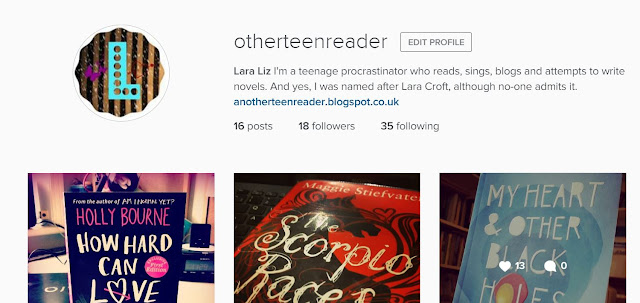













0 comments:
Post a Comment
Thank you for commenting! ;-D